Intel Thunderbolt Controller Driver Windows 10
Thunderbolt software / driver version 16.3.61.275 (Download links at the end of this post)
NOTE: Uninstall the old Thunderbolt drivers and reboot the laptop before you install the new drivers. Use the Programs and Features option in the Control Panel to do this.
I have been testing this new driver package over the last week and found it to be stable on my G752VL.
My LaCie (STSF2000400) external drive that's Thunderbolt / USB-C has the Intel DSL3510 (Cactus Ridge) Thunderbolt Controller and is seen without any problems when connected to the USB-C port on my G752VL via a Thunderbolt 3 to Thunderbolt adapter from Apple.
PLEASE NOTE:
- This is the last software package supporting Thunderbolt 1 and 2 host controllers
- This is the last software package supporting Windows* 7 and 8.1
Supported Operating Systems
Windows* 7 32-bit
Windows* 7 64-bit
Windows* 8.1 64-bit
Windows* 10 64-bit
Supported Thunderbolt Controllers
DSL4510/4410 Series - 'Redwood Ridge'
DSL5520/5320 Series - 'Falcon Ridge'
DSL5110 Series - 'Thunderbolt LP'
DSL6540/6340 Series - 'Alpine Ridge' (Tested with NVM rev 24)
JHL6540/6340 Series - 'Alpine Ridge' (Tested with NVM rev 19)
JHL6240 Series - 'Alpine Ridge LP' (Tested with NVM rev 5)
Changes:
Version 16.3.61.275
- Added support for Windows* 10 RS2 64-bit.
- Added check-box to each notification not to show it again. This could be reset through the Settings panel.
- Added support for Titan Ridge (JHL7xxx series) devices (dock) firmware update through Alpine Ridge
(DSL6xxx/JHL6xxx series) host controllers.
Version 16.3.59.250
- PD information dependencies removed from SW UI, and replaced by additional support via
SDK & Samples. Refer to Thunderbolt_SDK_Guide.pdf for more information about new methods:
I2CRead, I2CWrite and GetTIPdInfo
- Added new method GetControllerInfo in SDK CMD sample to provide more information on a given
Thunderbolt host controller
- Added user notification when update needed for the Thunderbolt™3 port to function properly.
This notification is triggered when NVM version is less than 16, and applicable to Alpine Ridge
DSL6540/6340 controllers only
- Added support for NonAdmin mode through INF install mode.
This option is not enabled by default and need customized INF/CAT files.
Please contact your Thunderbolt support team for more information
- Disabled QoS notifications to user by default - this can still be enabled through manual registry setting edit
HKEY_LOCAL_MACHINESYSTEMCurrentControlSetServic esThunderboltServiceEnableQoSNotifications
Version 16.2.55.275
- Added support for NonAdmin mode through installer switch.
Run setup.msi NONADMIN=1 when installing the Thunderbolt SW package in order to allow user
without administrator privileges to approve devices.
- Changes in MUP to support white space in executable name. Also removed SubVendorId attribute.
- Change in Installer to set AutoConnect mode by default for Thunderbolt Networking connections.
- Fix for QoS misleading popup, including fixed bandwidth calculation and relaxed conditions.
- Fix for WMI registration issue leading to display empty UI (and eventually PCIe enumeration
drop in SL1).
Click on one of the links below to download the new driver / software.
From Intel
https://downloadmirror.intel.com/264...6.3.61.275.zip
or from
Station Drivers
http://www.station-drivers.com/index...d=2806&lang=en
Intel Thunderbolt Controller Driver Windows 10 Free
Intel Thunderbolt Software Version 17.3.73.350 WHQL. - This download record provides firmware and drivers for the Thunderbolt technology. Although Intel currently holds a monopoly on Thunderbolt-capable controllers, the tech is actually available in several flavors. Supported OS: Windows 10 - 64 bits. DriverVer =, 17.3.73.6. Update the Thunderbolt driver on your computer. From Windows 7 to Windows 10), uninstall the Thunderbolt software and re-install the latest version, even if it's the same version. If you own other Thunderbolt 3 devices that work fine on your computer and you believe the AKiTiO product is defective. Windows 7 x64 Windows 8.1 x64 Windows 10 x64 Detailed Description Intel Thunderbolt Software Version 15.3.40.275 WHQL Driver This document is the release notes for version 15.3.40.275 of the Thunderbolt software Supported Operating Systems-Windows 7 32-bit-Windows 7 64-bit-Windows 8.1 64-bit-Windows 10 64-bit Supported Thunderbolt Controllers.
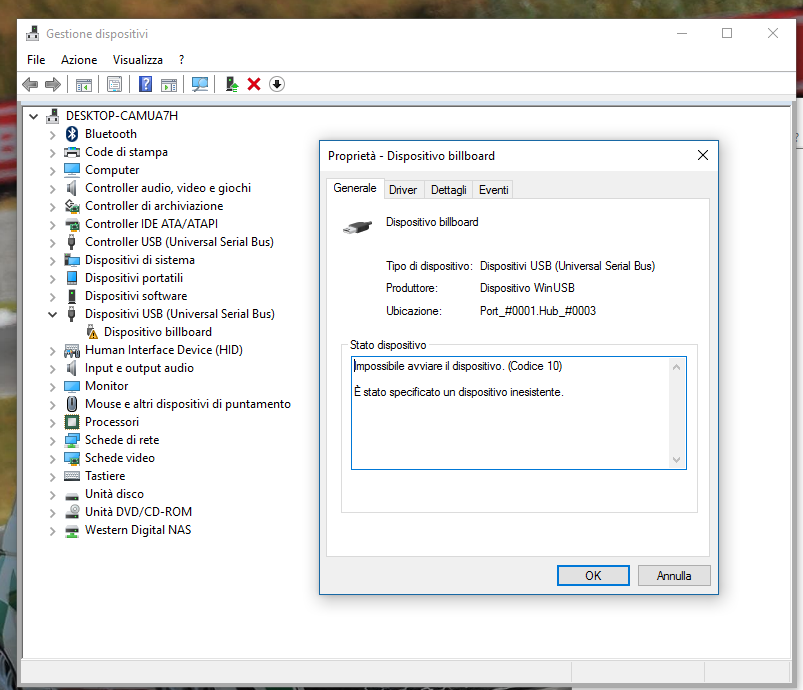
Thunderbolt Controller Driver Windows 10
Intel Thunderbolt Controller Drivers Version 1.41.565.0 WHQL The driver package provides the installation files for Intel Thunderbolt Controller Drivers Version 1.41.565.0 WHQL. If you consider updating this driver package by Driver Genius, all you need to do is clicking the Update button beside this driver update. Intel is transitioning from standard drivers to UWD drivers. If you look at. TbtBusDrv_DeviceDesc8A0D = 'Thunderbolt(TM) Controller - 8A0D'. Top 4 Download periodically updates information of Intel Thunderbolt Controller Driver 16.2.51.2 for Windows 10 Anniversary Update 64-bit full driver from the manufacturer, but some information may be slightly out-of-date. Using warez version of Intel Thunderbolt Controller Driver 16.2.51.2 for Windows 10 Anniversary Update 64-bit driver is hazardous.